
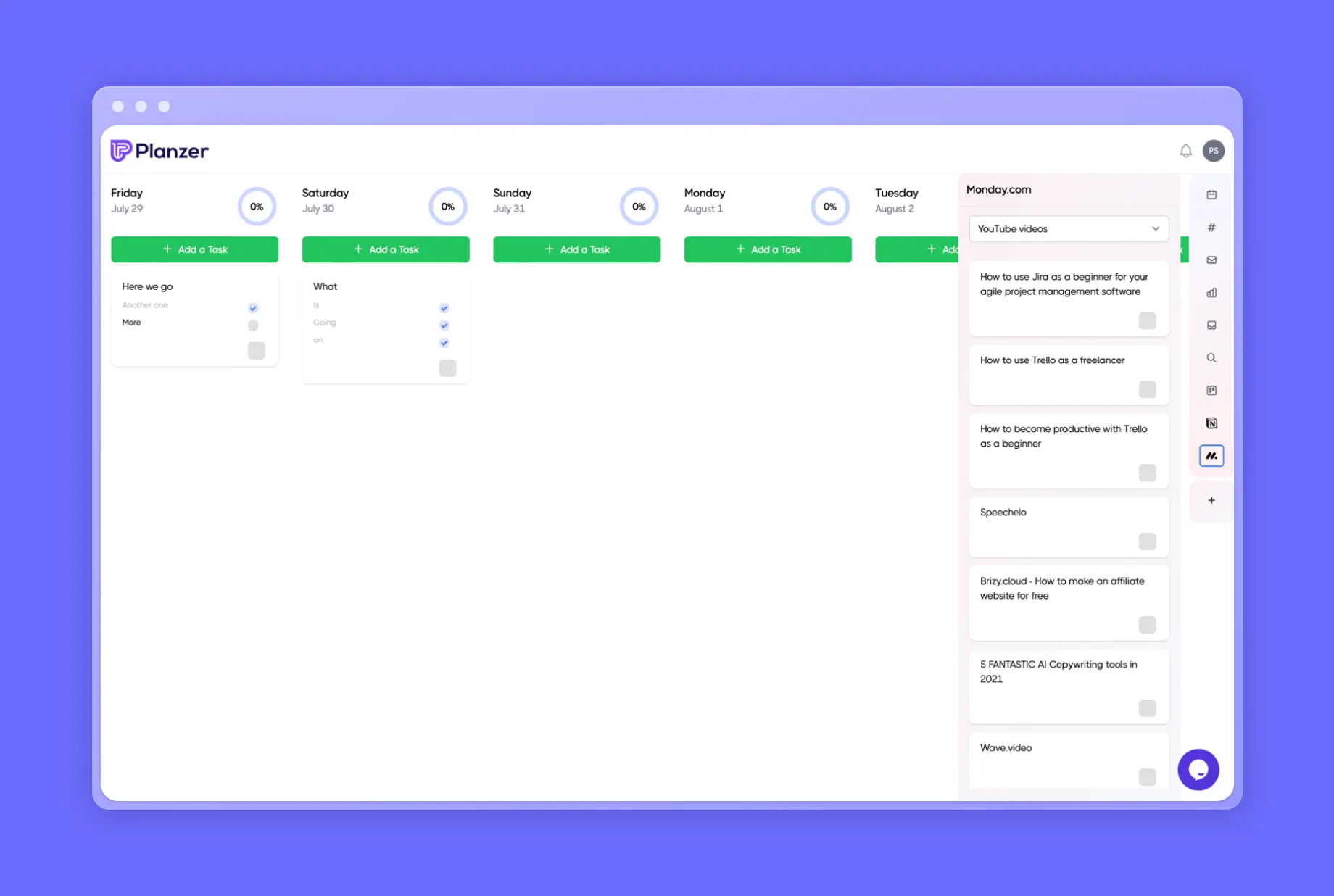
Monday.com is a very modern and agile project management software you can use for a lot of interesting elements.
Monday.com is an easy way to manage all your projects and more, and with the integration to Planzer.io, you can easily plan your day out and make sure you stay on top of your schedule.
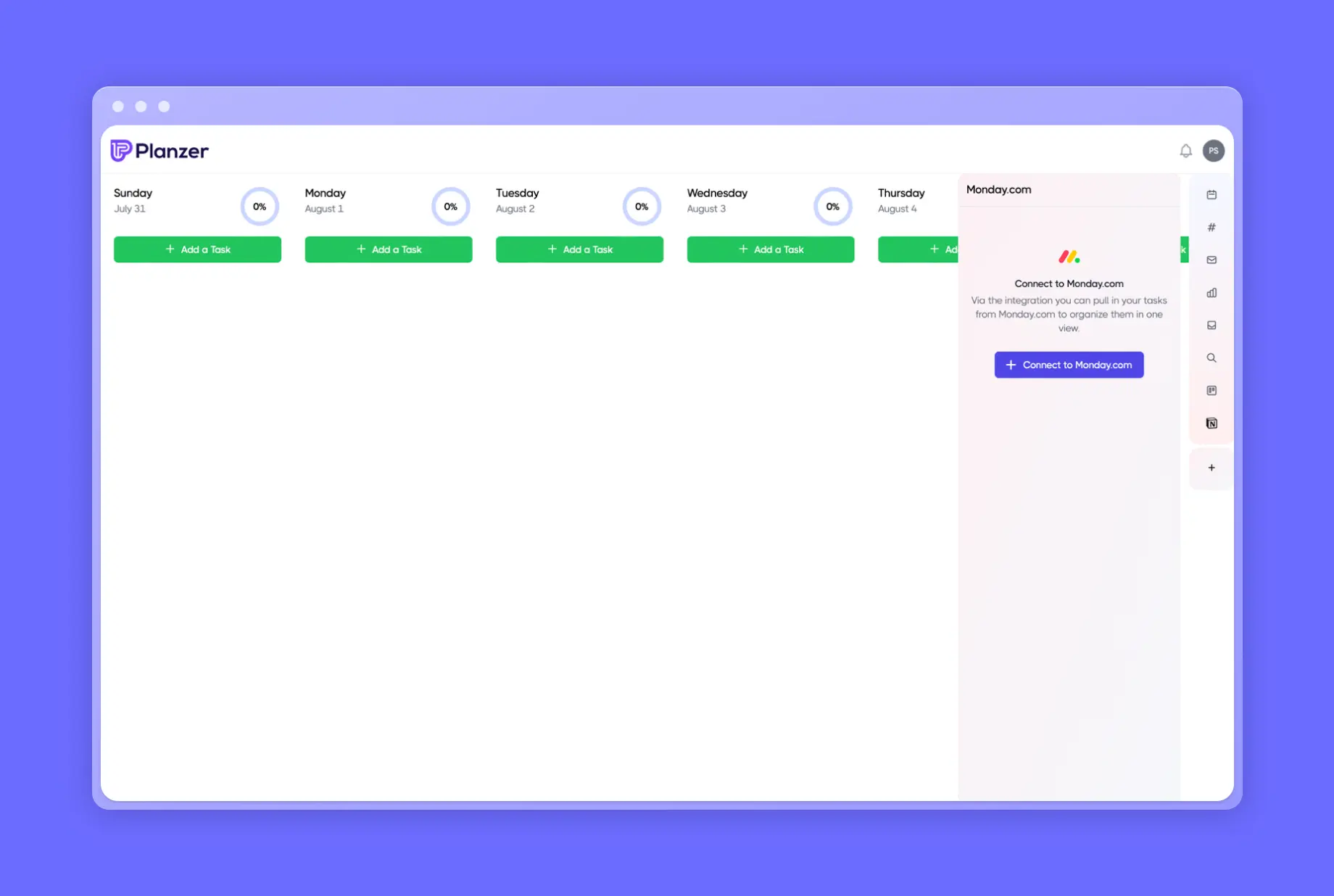
Head over to the plus icon in the right bar. Click on the Monday.com logo. Go through the authentication process. You have now integrated your Monday.com account.
It’s super easy to connect your Monday.com account, here are the 3 simple steps.
With Monday.com connected you’re now ready to plan your day pulling in tasks from Monday.com in an easy and efficient way.
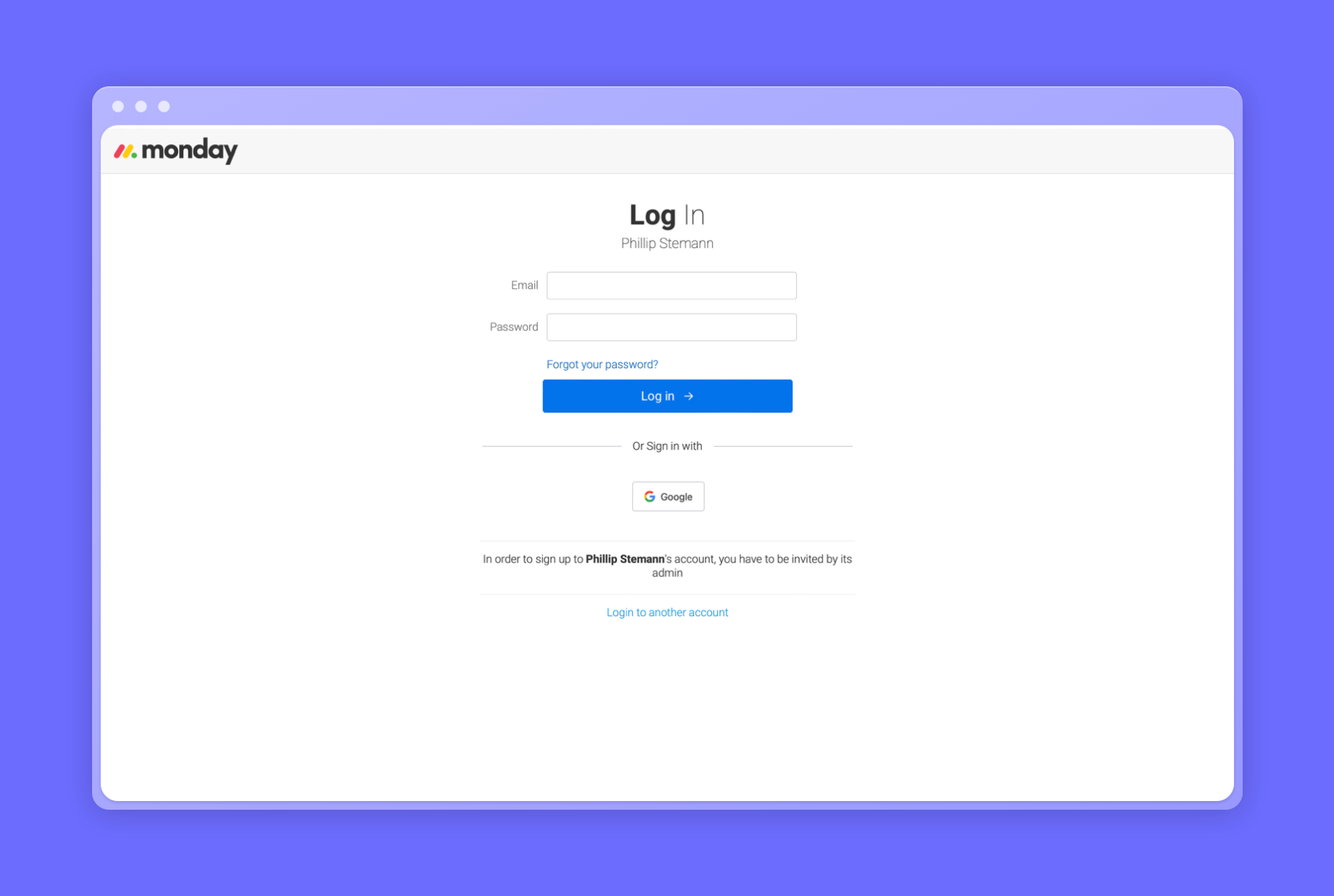
Head over to the plus icon in the right bar. Click on the Monday.com logo. Go through the authentication process. You have now integrated your Monday.com account.
If you have any questions regarding the Monday.com integration then feel free to reach out to us via chat or email, we would love to help you.
We can only recommend you getting started setting up your Monday.com integration.
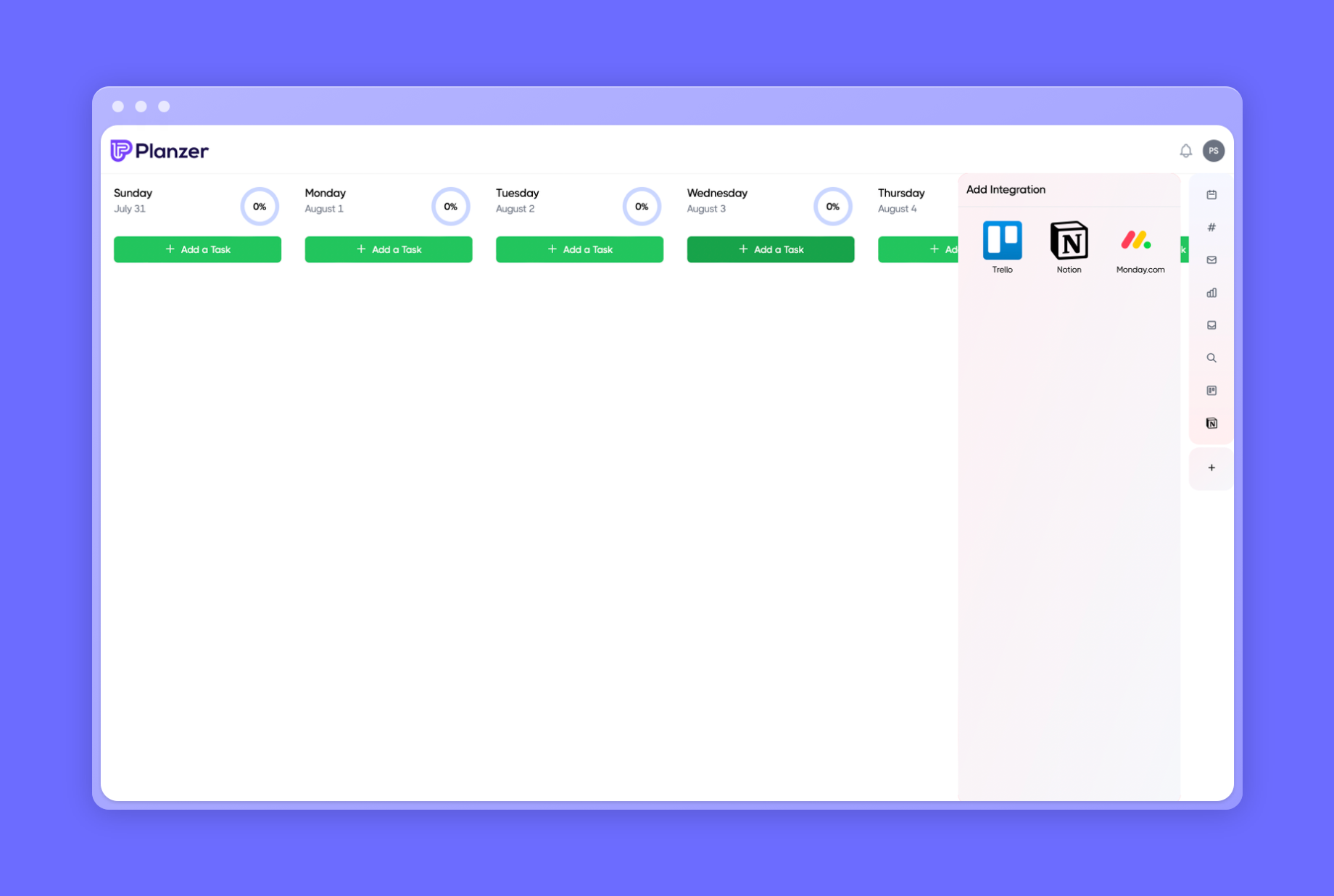
Head over to the plus icon in the right bar. Click on the Monday.xom logo. Go through the authentication process. You have now integrated your Monday.com account.

Task management

Calendar
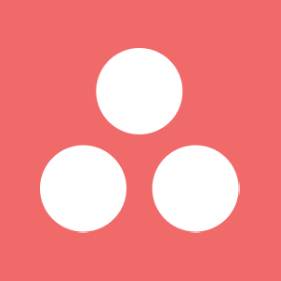
Task management
Copyright © 2024. Planzer.io All rights reserved.