
With Google Calendar, you get an overview of all your events on a given day in the calendar view.
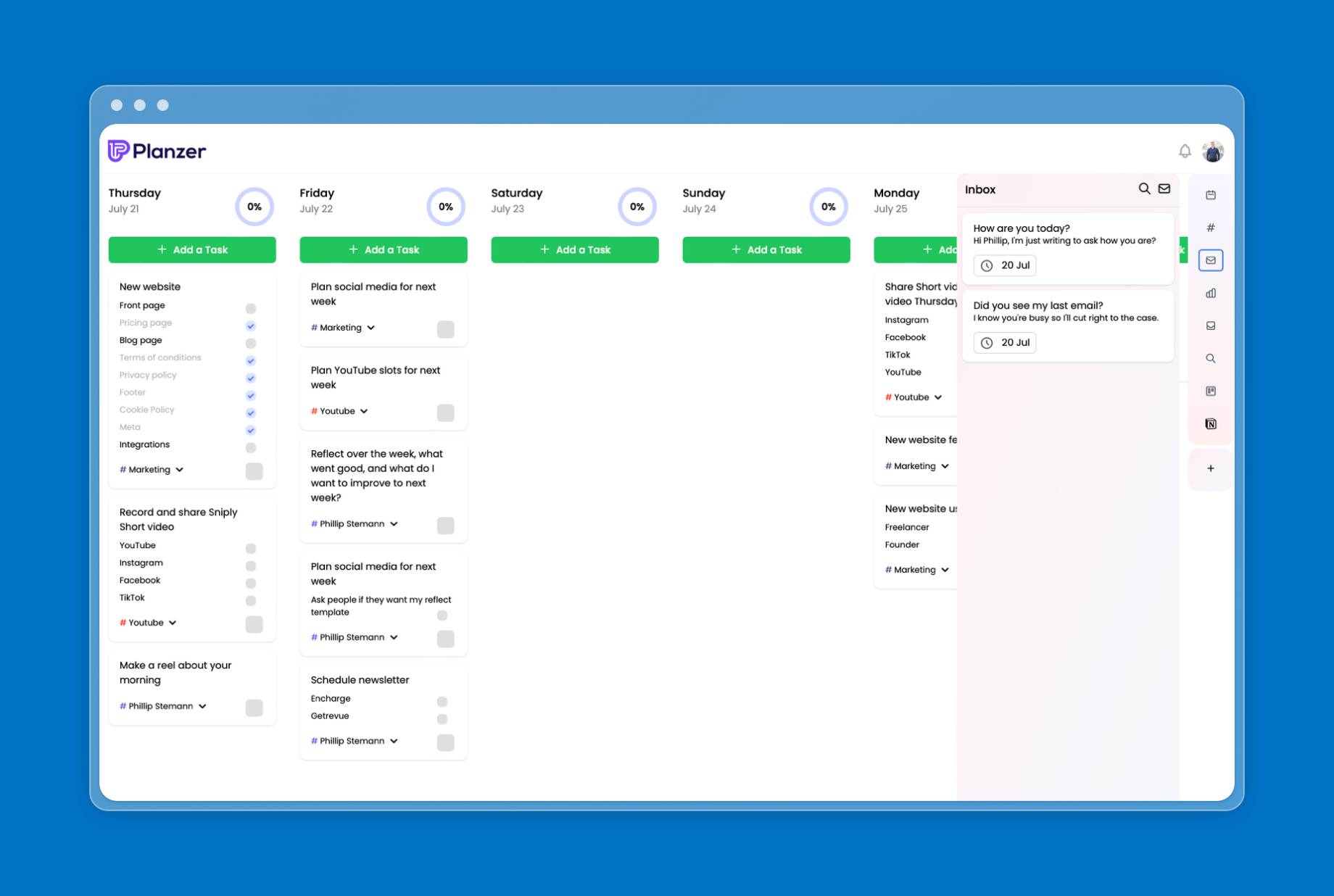
We’ve added the Google Calendar integration to allow anyone using Gmail can pull in events from their calendar, so they can get an overview of all their calendars in one place.
With the Google Calendar we have many more features to come, so stay tuned.
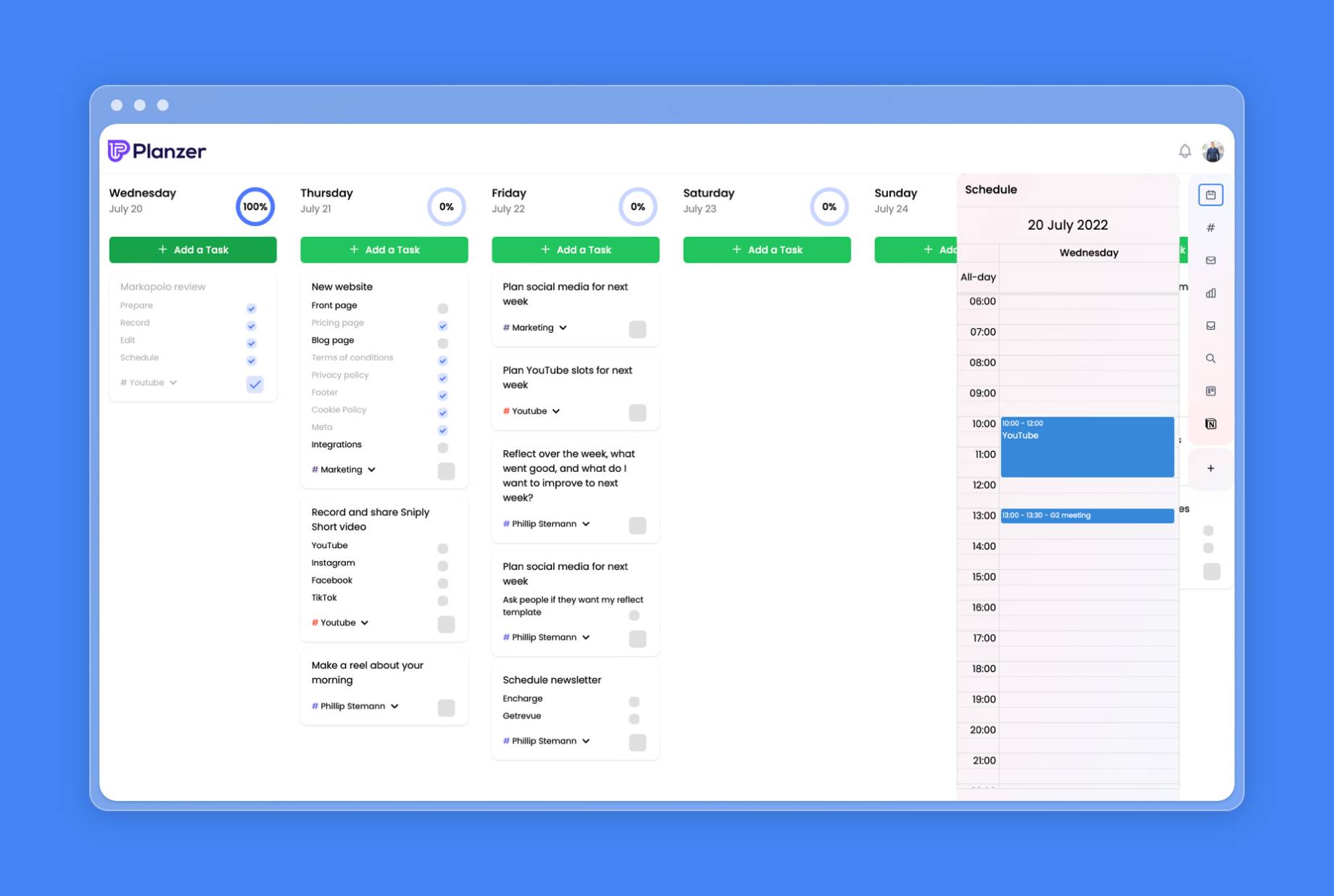
Click on your picture or circle in the top right corner. Then click on Calendar settings, and lastly click on Add Outlook Calendar.
When you have connected your Google Calendar you will be able to choose what calendars you want to use in Planzer.io, often it’s a good idea to remove the redundant calendars.
It’s super simple to set up, and it will help you plan your days better, remember your events and overall create a better day.
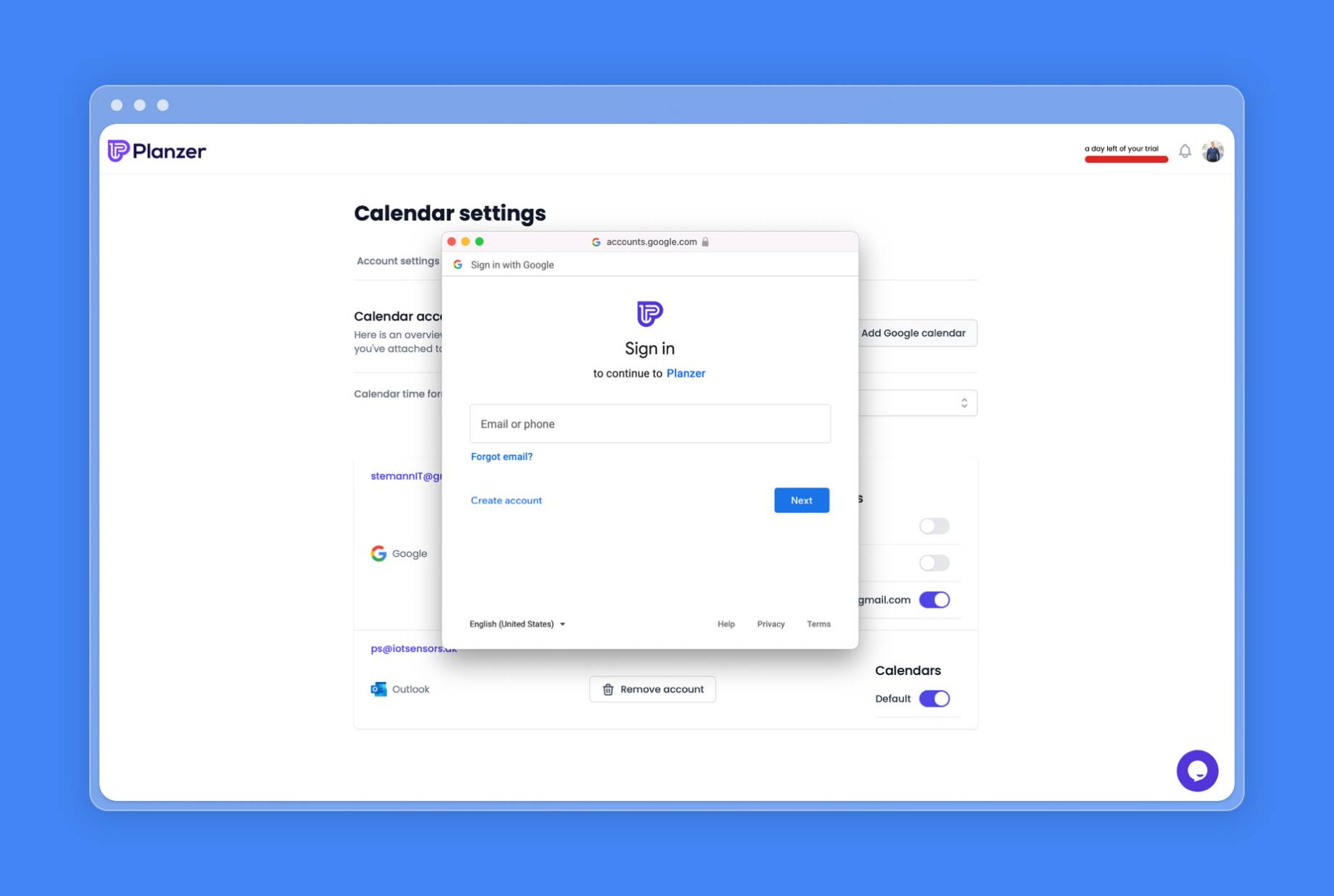
Click on your picture or circle in the top right corner. Then click on Calendar settings, and lastly click on Add Outlook Calendar.
If you have any questions about the Google Calendar integration, then feel free to reach out in the chat or per email, we will happily help you.
We can only recommend you getting started setting up your Google Calendar.
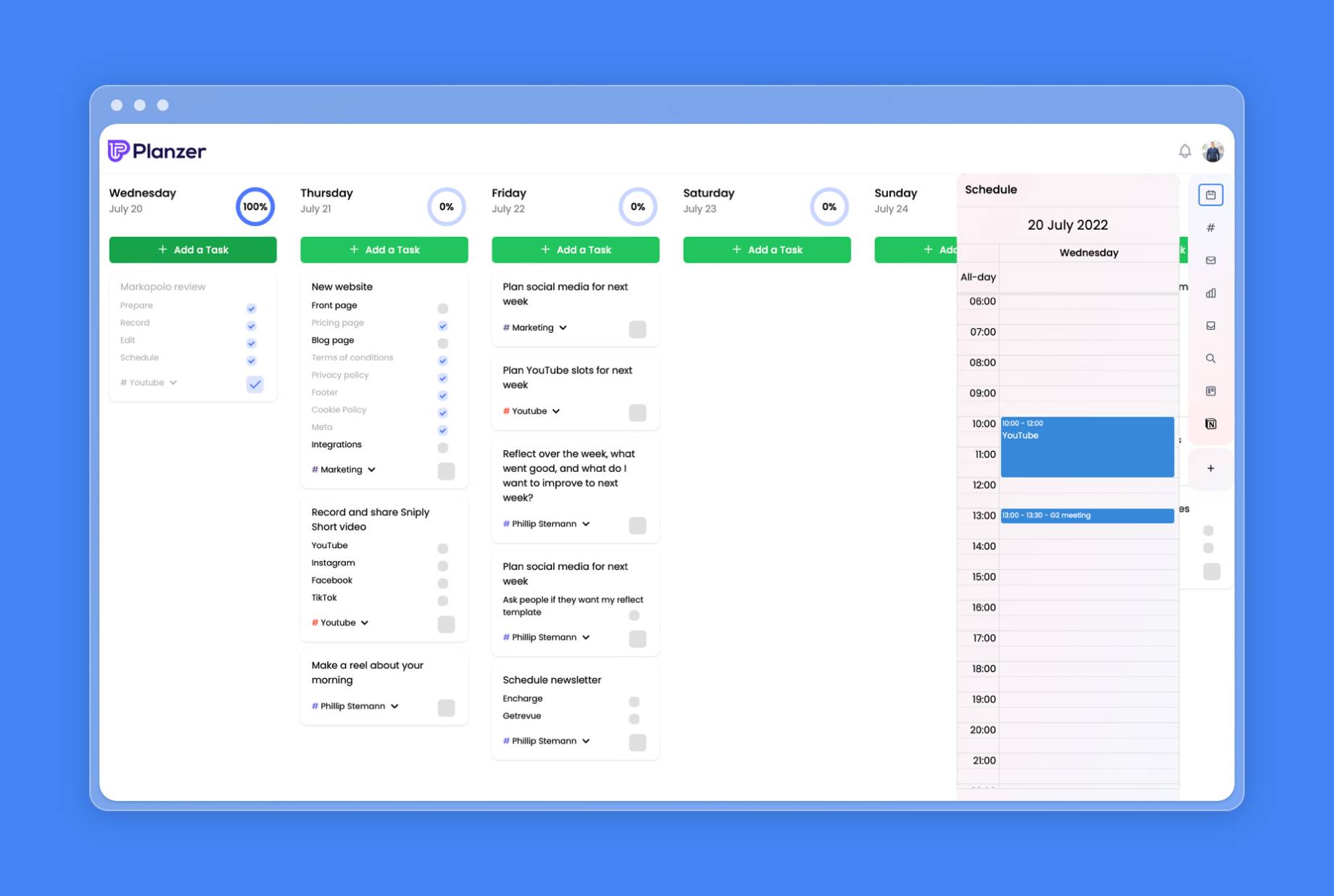
Click on your picture or circle in the top right corner. Then click on Calendar settings, and lastly click on Add Outlook Calendar.

Task management
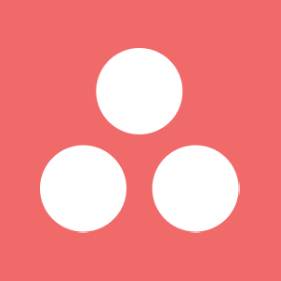
Task management
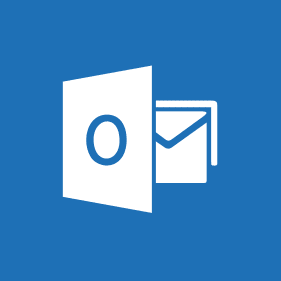
Copyright © 2024. Planzer.io All rights reserved.