What Makes the Best To-Do App for Freelancers?
There are plenty of free to-do list apps, but what makes the best one for freelancers? I looked at some of the most popular options and found that while each has its advantages, none offer everything I wanted in a simple and easy-to-use tool. I have been working as a freelancer for more than 10 years, and I’ve met my obstacles along the way.
As a Freelancer, it’s essential to save time as you often work with multiple clients, and your time is your currency. The less time you spend switching between clients, the more time you can spend on your clients.
This is why a to-do app must become an efficient tool that runs as many of your processes automatically for you. Pulling in the correct data helps you plan your day and your week and even helps you improve by reflecting on your week.
Who this is for
This is a guide for freelancers, so whether you’re a designer, developer, writer or something fourth, this is for you who sell your hours as your currency. If you’re working as a freelancer, there are many different ways to do this. I’ve chosen one method because it works best for most people. However, feel free to use whatever tool makes sense if you’d prefer another way.
Our first choice is Planzer.io. It’s simple and easy to use and Planzer.io, most importantly, helps you plan your days and weeks more efficiently.
With Planzer.io, you get the entire planning aspect, but this, combined with integrations to Trello, Notion, and even your emails, saves a tonne of time, both planning and keeping an overview of your day and week.
Planzer.io gives you a lot of flexibility. Every day Planzer.io is developed to ensure that it will always help you save time and make you a better freelancer.
Here are the 6 best To-Do apps for Freelancers
A to-do app should provide you with everything you need to manage your day-to-day tasks. You want it to be easy to add tasks, organize them into days and weeks, assign due dates, and even sync across devices. Here are some of my favourite to-do apps for freelancers.
1. Planzer.io – The to-do app that collects all tools in one
Planzer.io is a web application that helps freelancers manage their workflows, tasks, goals, and more. Planzer.io allows you to plan your day and week, set deadlines, set up goals, pull in tasks from Notion, Trello, and so much more. You can even use it to see your calendar to ensure you never miss a meeting.
Planzer.io is developed for freelancers to get the most efficient setup working with it every single day. I know how important time is to freelancers as it’s their currency. This means the less time they spend planning and moving between tasks and systems, the more time can be spent on the clients.
Some of the Top Features include:
- Task Management: Create tasks, add due dates, attach files and notes, and organize everything.
- Task Integration: Integrate your Trello or Notion account and pull in tasks to plan in Planzer.io.
- Goal module: Set weekly goals, attach your tasks and follow your progress to ensure you’re on the right path.
- Calendar Integration: Add all your calendars to one view to have an overview of your calendar next to your tasks.
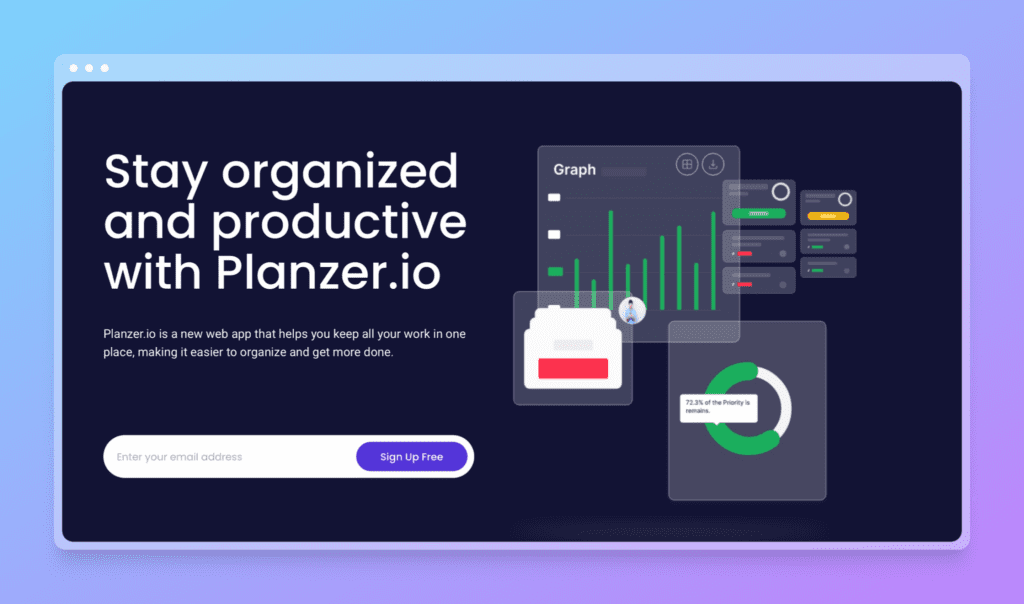
2. Trello – The app that makes it easy to drag and drop tasks
If you want to keep track of everything you do daily, Trello might be just what you’re looking for. This free task manager offers unlimited lists and project management features, making it easier to organize yourself into projects and assign tasks to different people. You can add images and videos to each card, giving it a visual appeal. Plus, you can use Trello on multiple devices without worrying about losing anything important.
Some of the Top Features include:
- Project management: Set up a board for each client, and keep everything organized.
- Power-Ups: Trello has a library of power-ups you can easily add to your account, making your experience of using Trello more seamlessly.
- Labels: Setting labels on your cards adds an extra layer of filtering, all in all, just making it easier for you to navigate around.
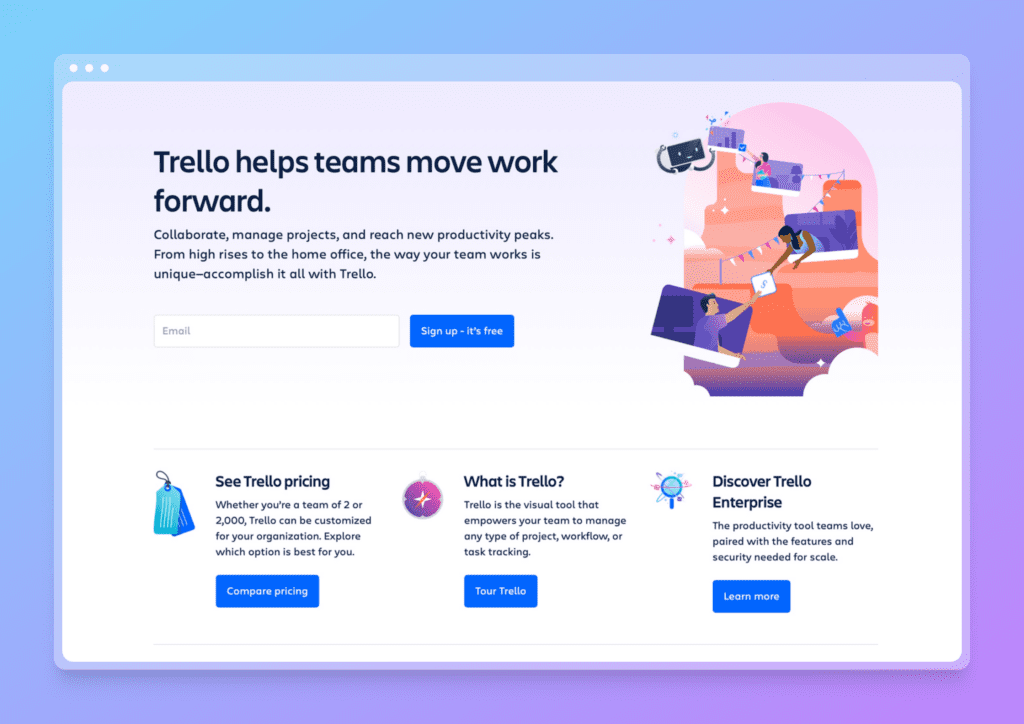
3. Todoist – A simple but very useful to-do app
Todoist is a more traditional to-do app with a list view for each day where you can easily add your tasks, mark them as done, set deadlines and so forth.
What makes Todoist so great is their simplicity. When you open up Todoist, then you immediately understand what the app can do and whether it will fit your needs or not. The more you dive into Todoist, you will find labels, reminders and even templates to help you get the full out of Todoist.
Some of the Top Features include:
- Interface: Simple UI that makes it easy to use Todoist, plan your day and handle all your to-dos.
- Templates: There are tonnes of templates helping you set up daily to-do tasks without forgetting the important tasks
- Reminders: Sometimes, you will have tasks which need to go out on time here reminders are a great way of ensuring this.
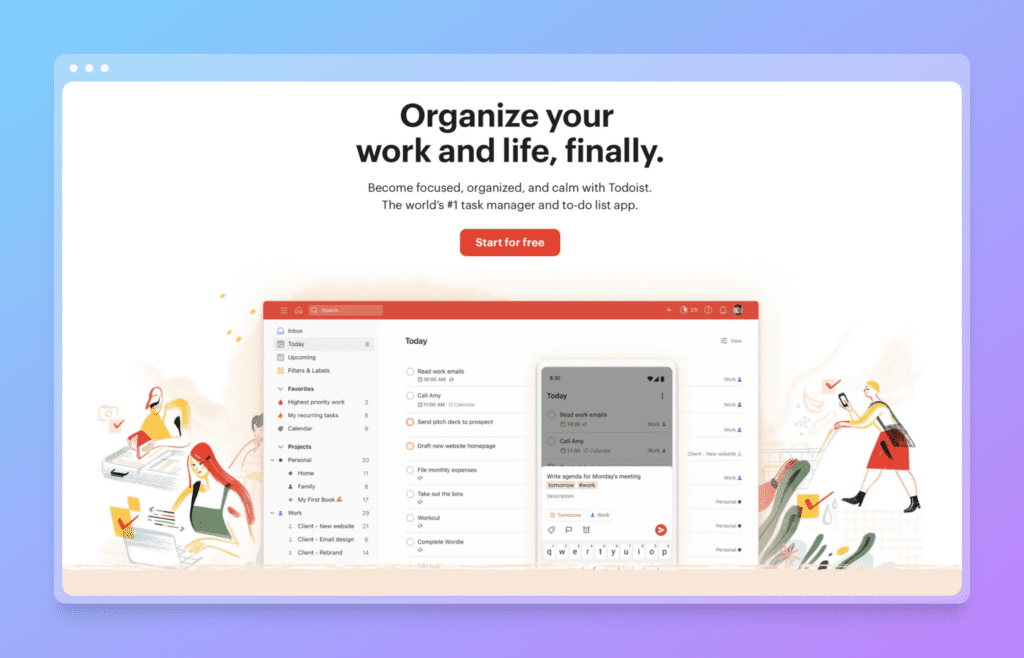
4. ClickUp – The more agile To-do app to help you customise your experience
ClickUp’s robust project management makes sure all your project runs smoothly. With webhooks, ClickUp connects with other apps to automate tasks. Time tracking, Pomodoro timer, and calendar sync help you manage your work better. ClickUp, the agile project management software, allows you to customise your experience to fit your workflow as a freelancer.
Some of the Top Features include:
- Overview: One of my favourite features of using ClickUp is that you, in one view, can get an overview of all your projects in a list view.
- Integrations: You can connect any app to ClickUp and automate your manual processes using the integrations.
- Everywhere: Whether you’re using Mac, Windows, Linux, iPhone or Android, then ClickUp has a native app for you.
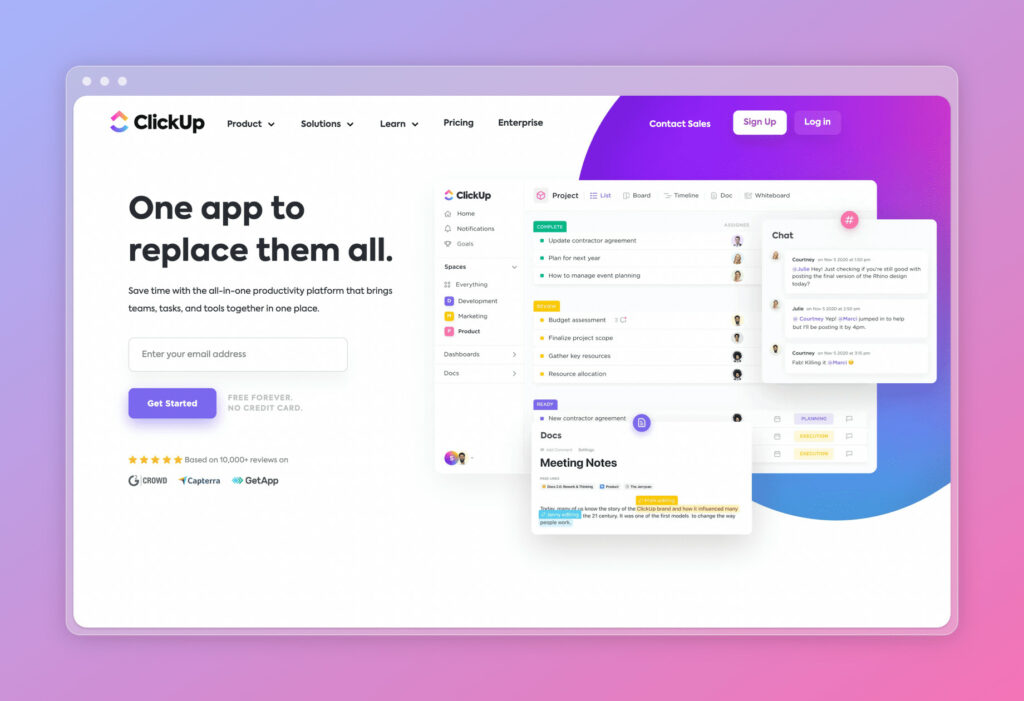
5. Monday.com – A system to manage anything
Monday is an online platform allowing you as a freelancer to start and run your company by yourself. Monday provides tools and resources to help you launch your freelance career. Monday is built around three core principles: simplicity, transparency and accountability. These principles are reflected in the design of Monday itself, where everything is easy to find, understand and use.
Some of the Top Features include:
- Agility: Monday.com has many options to style and form your boards to fit your client’s needs.
- Templates: With the many templates, you can quickly start a new board and start your freelance tasks immediately.
- Integrations: Monday.com has endless integrations allowing you to automate all your manual tasks.
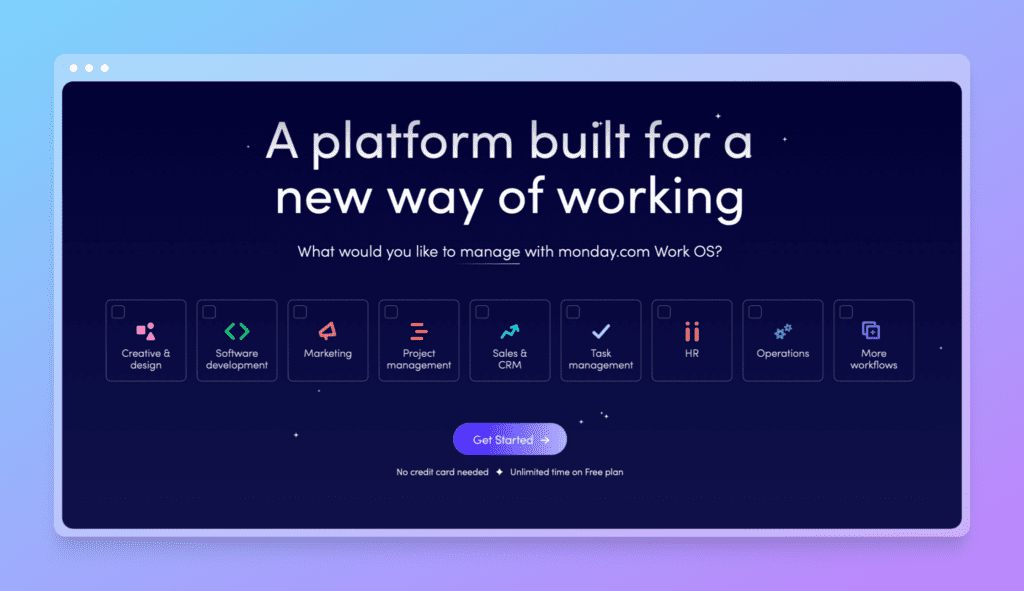
6. Asana – The automation to-do app
Asana is a project management tool that helps you as a freelancer collaborates with your clients efficiently. Asana is a web application designed to help freelancers manage their projects from start to finish. Asana allows your day as a freelancer to be a step ahead of your day with the proper planning and sharing of information with your clients quickly and efficiently.
Some of the Top Features include:
- Workflow builder: This allows you to set up a flow for a client’s tasks, that every task needs to go through specific steps before being approved.
- Workload: As a Freelancer, it’s essential not to take on more work than you can manage, which the workload module can help you with.
- My tasks: When you work with multiple clients, you can quickly lose the overview of your tasks, but with the “My tasks” module, you get an overview of the tasks you’ve assigned to yourself in one view.
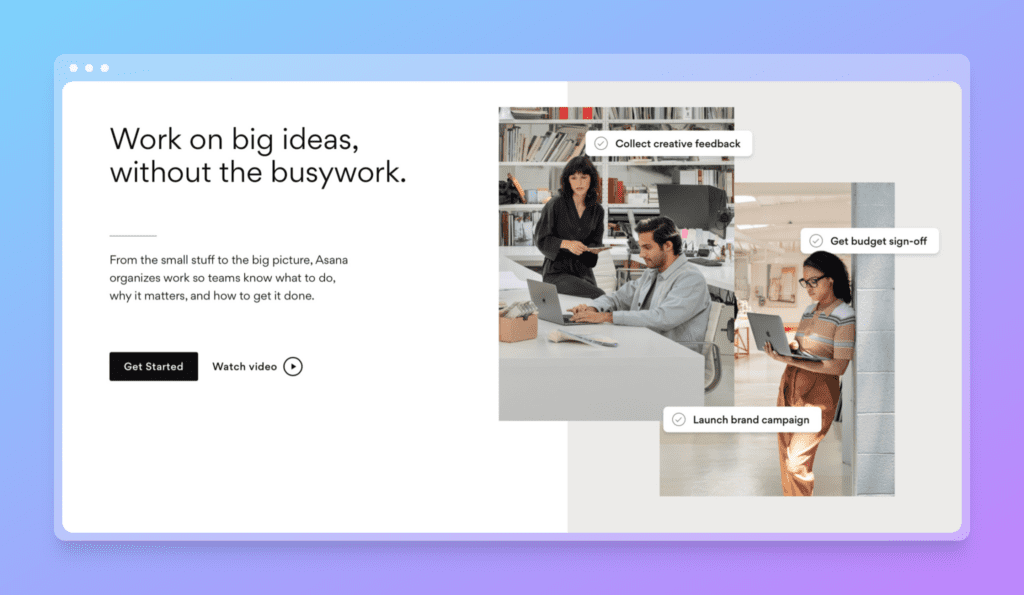
How I tested and picked
I tested all 6 applications with the mindset of a Freelancer. As mentioned in the introduction, I’ve worked as a Freelancer for more than 10 years, and I know all the obstacles along the way. What was important for me was that the app was not overwhelming. It solved the issues I see as freelancers efficiently.
As a Freelancer, we need to be careful not to roll ourselves into too big of a system as it can have the opposite effect, and you will see yourself ending up spending too much time trying to locate lost tasks, trying to find a goal or just a simple subtask. Therefore, I recommend going simple with a to-do app explicitly built for Freelancers.
I looked for features meant to be great for Freelancers and would save time for you but still allow you to keep an overview of all the tasks from your clients.
Based on the testing and the mindset of a Freelancer, then Planzer.io is still my first choice. The simplicity, the integrations to pulling in tasks and the simple overview allow you as a Freelancer to efficiently plan your day and start executing.
Conclusion
When you set out to pick your to-do app, you must take into account the feeling of it as well. It will most likely be the app you spend the most time looking at and working in. If you go with a to-do app that is simply too clunky but has the functionality you need, think twice about it.
My last recommendation is that you test out the different apps. What works for me might not work for you. This article is written from my experience working as a freelancer with the obstacles I’ve met along the way over the last 10 years, and right now, Planzer.io is the to-do app that solves those obstacles in the best possible way.
FAQ
How to Choose a To-do App for Freelancers
Choosing a To-do app as a freelancer is a lot different than choosing a project manager. As a freelancer, you work alone, which means you don’t need assigning; you don’t need big reports or modules telling how it’s going with the team.
You need to find a to-do app built for freelancers in minds that shows the necessary information for you and helps you work more efficiently, just like: Planzer.io.
What Should Freelancers Look for In a To-do App?
A good to-do app for freelancers should be simple at reliable. It should not have too many team-focused modules, and frankly, you need to be careful going with a huge system, as it will kill your productivity in the end.
What Is the Best Free To-do App?
If you’re looking for a free to-do app, there are plenty of options. Some apps let you sync your tasks with other devices and even have built-in reminders. Others are simple task lists that can be customized in many ways. Still, others offer more features than just basic list management. If I have to point at one free to-do app, then my recommendation will go to Todoist.
How to Manage Multiple Freelance Projects in one App?
There are two things you need to keep in mind: Organization and prioritising. If you nail these two, then you will see a great deal of success. Working with multiple projects is something you will do every single day as a freelancer, and it’s important you spend as little time as possible on doubting what to do next and instead just starting to execute because you have prioritized and organized from the beginning.
Using a tool like Planzer.io, you will be able to plan your day and week, and by doing this then, you will always know what to work on next and stay on deadline with the weekly goals you can set up.



![Task Management vs Project Management [Ultimate Guide]](https://planzer.io/wp-content/uploads/2023/06/Task-Management-vs-Project-Management-Ultimate-Guide-768x432.png)